These websites can be added to the compatibility mode list by doing the following:
-
In Internet Explorer, click on the Tools menu. Unless you have the menu bar enabled, this will be a gear icon:

-
Note:You can display the menu bar by either: 1) pressing the ALT key or 2) right-clicking the Address bar and selecting Menu bar.
-
-
Click Compatibility View Settings.
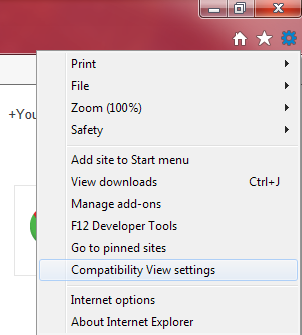
-
Under Add this website, enter the URL of the site you want to add.
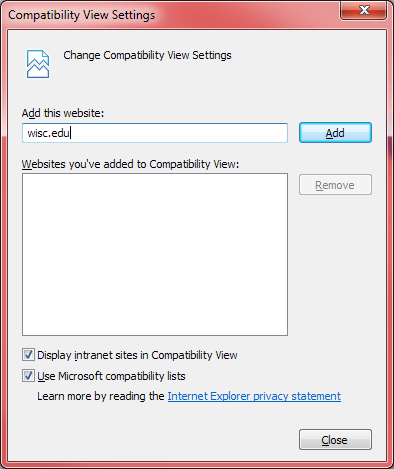
-
Click Add.
-
Upon reloading the webpage, content should display properly.
Information for this webdoc was based on the article, "Fix site display problems with Compatibility View", from the websites: